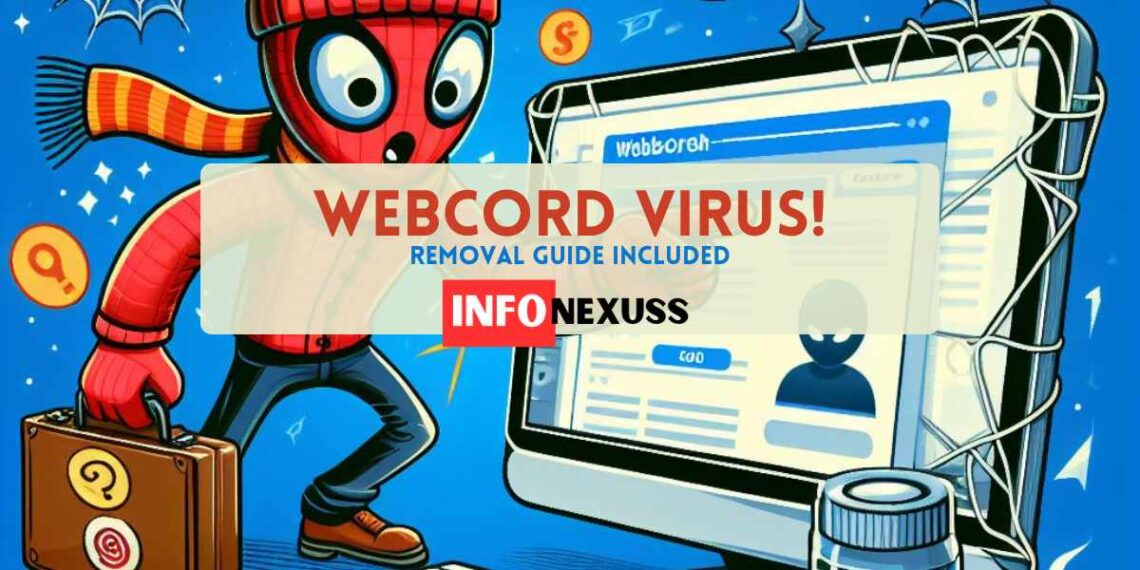
Webcord Virus: Protect Yourself | Removal Guide Included
The Webcord virus isn’t just an annoyance; it’s a malicious intruder that can seriously jeopardize your online safety and ruin your browsing experience. This sneaky piece of software hijacks your web browser, bombarding you with intrusive advertisements, redirecting your searches to questionable websites, and potentially stealing your sensitive data.
Known as both adware and a browser hijacker, the Webcord virus isn’t some harmless pop-up. It’s designed to undermine your computer’s performance and put your private information at risk. If you suspect your system is infected, don’t worry. This comprehensive guide will arm you with the knowledge and tools needed to identify, remove, and protect yourself from the Webcord virus and its ilk.
Let’s reclaim control of your web browser and restore your peace of mind!
Table of Contents
1. What is the Webcord Virus?
The Webcord virus is a particularly insidious form of malware that belongs to the categories of adware and browser hijackers. Let’s break down what that means:
- Adware: This type of software is designed to flood your screen with unwanted advertisements. These ads often appear as pop-ups, banners, or even within the content of legitimate websites. While annoying, their primary goal is to generate revenue for the malware creators.
- Browser Hijacker: This aspect of the Webcord virus goes beyond mere ads. It has the ability to seize control of your web browser, altering settings like your homepage or default search engine without your permission. Its aim is to redirect your web traffic to specific websites, often those filled with even more ads or potentially dangerous content.
The Webcord Virus in Action: How It Undermines Your Experience
Here’s a typical scenario of how Webcord compromises your online activity:
- Intrusive Ads: Web pages become cluttered with irrelevant, sometimes even offensive advertisements, disrupting your browsing and making it difficult to find the information you need.
- Forced Redirects: When you try to search for something online, Webcord manipulates your browser to take you to unfamiliar and potentially malicious websites instead of your trusted search engine.
- Data Harvesting: In the background, Webcord might silently track your browsing habits, search queries, and even personal information like login credentials. This data could be sold to advertisers or used for more sinister purposes like identity theft.
Key Takeaway: The Webcord virus is more than just a nuisance. It’s a multifaceted threat that compromises your online safety, privacy, and overall user experience.
2. How Does the Webcord Virus Spread?
The Webcord virus is cunning and relies on several tactics to infiltrate your computer. Understanding these methods is crucial for prevention. Here are the primary ways it spreads:
- Hidden in ‘Free’ Downloads: Webcord often hides as a nasty surprise within seemingly legitimate software downloads, particularly freeware or programs from untrustworthy websites. When you install such software, the Webcord virus secretly installs itself alongside it.
- Deceptive Links and Attachments: Malicious links, often disguised as tempting offers or urgent warnings, can be found in emails, social media messages, or even on compromised websites. Clicking these links can trigger an automatic download of the Webcord virus. Similarly, dangerous email attachments might masquerade as documents or images to trick you into opening them.
- Exploit Kits on Vulnerable Websites: Sometimes, even reputable websites can unknowingly become distribution points for the Webcord virus. Exploit kits target vulnerabilities in outdated software or web browsers. If you visit an infected website with an outdated browser or plugins, Webcord can slip into your system without you even realizing it.
Key Prevention Tip: Think Before You Click (or Download)!
The easiest way to avoid Webcord is to exercise extreme caution with downloads and links. Stick to downloading software only from official websites or trusted app stores. Be wary of unsolicited emails or suspicious links, even if they seem to come from known sources.
3. Signs Your Computer is Infected with Webcord
The Webcord virus doesn’t try to hide its presence completely. If you know what to look for, you’ll often find telltale signs that your system has been compromised. Watch out for these red flags:
- A Flood of Advertisements: If your screen is constantly bombarded with pop-ups, blinking banners, or even ads injected into legitimate websites, it’s a strong indication of Webcord or similar adware at work. These ads are often more aggressive and intrusive than regular online advertising.
- Unexpected Detours: When you try to visit your favorite websites or use your regular search engine, but find yourself repeatedly redirected to unfamiliar or suspicious-looking pages, the Webcord virus is likely manipulating your browser.
- Hijacked Settings: Have your homepage or default search engine changed without your permission? This is a classic sign that a browser hijacker like Webcord has taken control.
- Sluggish Performance: Webcord, running in the background, can drain your computer’s resources. If you notice unexplained slowdowns, sudden freezes, or programs taking much longer to load than usual, malware could be the culprit.
Important Note: While these symptoms strongly suggest a Webcord infection, they could also point to other types of malware. Therefore, it’s crucial to run a thorough antivirus scan to confirm the diagnosis and get rid of the threat.
4. How Do I Remove the Webcord Virus?
Ridding your computer of the Webcord virus requires a systematic approach that tackles it from multiple angles. Follow these steps carefully:
Step 1: A Deep Scan with a Reputable Antivirus
Start by employing a powerful and trusted antivirus program. Here are a few highly-regarded options:
Malwarebytes
- Known for its strong real-time protection and ability to detect a wide range of malware, including adware and browser hijackers.
- Offers both free and premium versions. The premium version provides more comprehensive security features.
- Often includes specialized tools to combat specific forms of malware.
Bitdefender
- Consistently receives top marks from independent testing labs for its excellent malware detection and low system impact.
- Includes features like anti-phishing, anti-ransomware, and secure online banking tools.
- Offers a variety of security suites for different needs and budgets.
Norton AntiVirus Plus
- A classic name in the antivirus world, offering solid protection and a user-friendly interface.
- Includes a robust firewall and additional tools like password management and cloud backup.
- Particularly useful if you’re looking for an all-around security solution, beyond just antivirus.
Important Notes:
- Free vs. Paid: Many reliable antivirus providers offer both free and premium versions. Free versions provide basic protection, but premium often include enhanced features and more proactive defenses.
- Specific Tools: Check if any of the recommended options have tools specifically designed to target and remove the Webcord virus.
Disclaimer: The best antivirus for you depends on your specific needs and operating system. It’s always a good practice to research and compare different choices before making a final decision.
Run a full system scan with your chosen antivirus. Be patient, as this may take some time. The antivirus should identify and quarantine the Webcord virus along with any related malicious files.
Step 2: Resetting Your Web Browser
Even with the malware detected, Webcord might have left lingering changes to your browser settings. To fully restore normalcy:
- Chrome: Go to Settings -> Advanced -> Reset and cleanup -> Restore settings to their original defaults.
- Firefox: Type “about:support” in the address bar and find the “Refresh Firefox” button.
- Edge: Go to Settings -> Reset settings -> Restore settings to their default values.
Step 3: Uninstalling Suspicious Programs and Extensions
- Windows: Open “Control Panel” -> “Programs and Features”. Look for recently installed programs you don’t recognize or any that seem suspicious. Uninstall anything questionable.
- Browser Extensions: Check the extensions or add-ons installed in each of your browsers. Remove any that you do not recognize or that seem unnecessary.
Important Note: If you’re unsure whether a program or extension is legitimate, research it online before uninstalling.
Restart your computer after completing the steps above to fully apply the changes.
5. Preventing Future Webcord Infections
The best defense against the Webcord virus, and other online annoyances, is being proactive. Here’s how you can significantly reduce your risk:
- Deploy a Reliable Ad-blocker: A good ad-blocker will intercept most intrusive pop-ups and banner advertisements, minimizing entry points for Webcord and similar malware. Look for reputable browser extensions like uBlock Origin or Adblock Plus.
- Stay Updated: Software developers constantly release security patches to fix vulnerabilities. Ensure your operating system, web browsers, and other programs are always running their latest versions. Turn on automatic updates whenever possible.
- Download with Discernment: Always download software from official developer websites or trusted app stores. Avoid shady websites offering cracked versions of paid programs, as these are frequent carriers of malware.
- Scrutinize Before Clicking: Be skeptical of links and attachments in emails, especially if the message is unsolicited or seems too good to be true. Hover over links (without clicking) to check the real destination. If you’re unsure, err on the side of caution and don’t click.
Bonus Tip: Cultivate Cybersecurity Awareness
Staying informed is crucial. Keep an eye on news about emerging malware threats and new online scams. This awareness will help you spot potential dangers and make smarter decisions about your online activities.
By taking these precautions, you create a much more hostile environment for Webcord and the like. While no defense is 100% foolproof, these steps will go a long way in keeping your browsing experience safe and enjoyable.
6. Additional Tips and Resources
- Online Security Communities: Benefit from the collective knowledge and experience of other users. Several online forums are dedicated to cybersecurity and malware removal. Here are a couple of helpful examples:
- BleepingComputer (https://www.bleepingcomputer.com/): A great place to ask questions, get advice on specific threats, and find updated information about Webcord and similar malware.
- Malwarebytes Forums (https://forums.malwarebytes.com/): Offers technical support and troubleshooting threads, often with knowledgeable volunteers on hand.
- Trusted IT Support: If a Webcord infection proves particularly stubborn, or you simply want the peace of mind that comes with professional help, don’t hesitate to contact a reputable IT professional or computer repair service. They possess specialized tools and experience to handle even the most tenacious malware.
- Stay Informed: Cybersecurity is a dynamic field. New threats emerge regularly. Make a habit of visiting websites specializing in online security news and updates. This will help you stay ahead of the curve and protect yourself accordingly. Here are a few credible sources:
- The Hacker News (https://thehackernews.com/)
- Krebs on Security (https://krebsonsecurity.com/)
Remember: You’re not alone in the fight against the Webcord virus and other online threats. Plenty of resources are available to help you win!
Conclusion
The Webcord virus may be a persistent nuisance, but it doesn’t have to control your browsing experience. By understanding its tactics, taking proactive measures, and utilizing the right tools, you can reclaim your online safety. Let’s recap the key points:
- The Threat is Real: Webcord and similar malware compromise your privacy, disrupt your browsing, and potentially lead to more serious problems.
- Knowledge is Power: Being aware of how Webcord spreads and the signs of an infection is the first step in defeating it.
- Prevention and Removal: A combination of robust antivirus, smart online habits, and resetting infected browsers will help you remove Webcord and protect yourself from future attacks.
Staying Vigilant
The world of online threats is always evolving, which is why vigilance is essential. Stay informed about emerging cybersecurity issues and remember that online safety is largely in your own hands.
We’re Here to Help
The fight against the Webcord virus and other digital dangers is ongoing. If you have further questions, would like to suggest future topics for guides like this one, or need additional support, please don’t hesitate to reach out to Info Nexuss.
You May Also Like

bkmgc3 System 1: A Deep Dive into the Future of Technology
October 25, 2024
CFBWH: A Closer Look at This Unique Aircraft Registration
November 14, 2024
